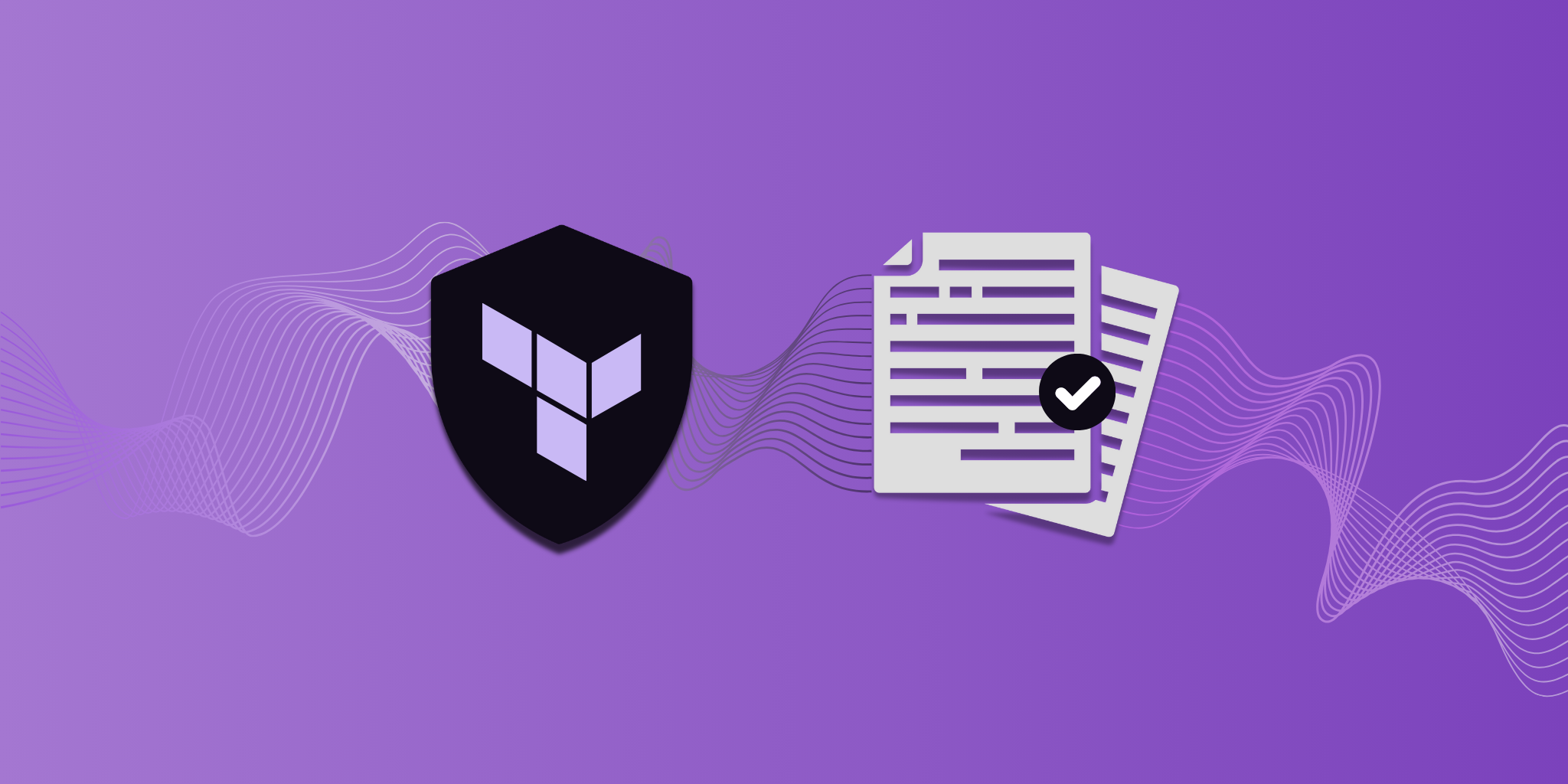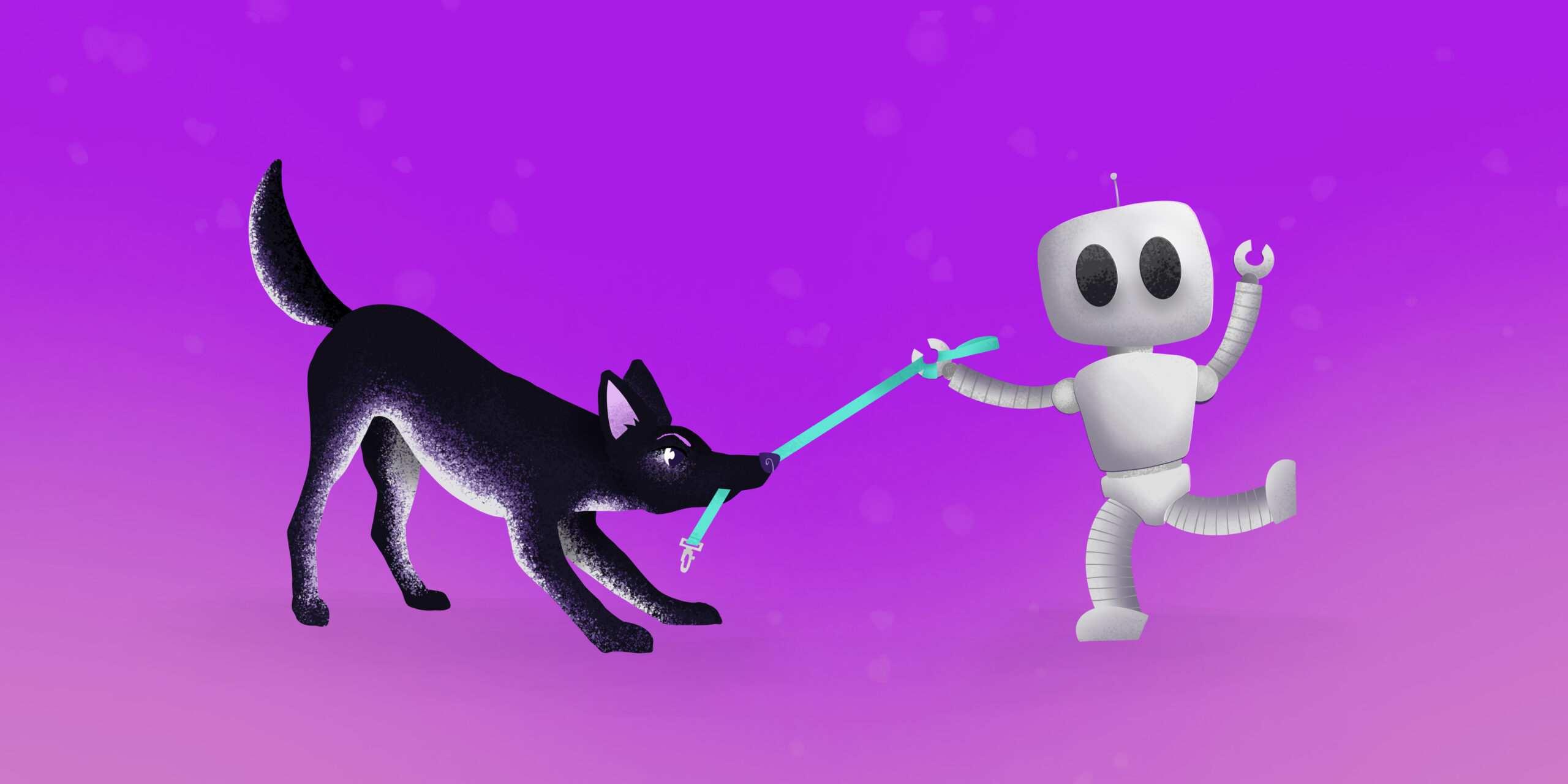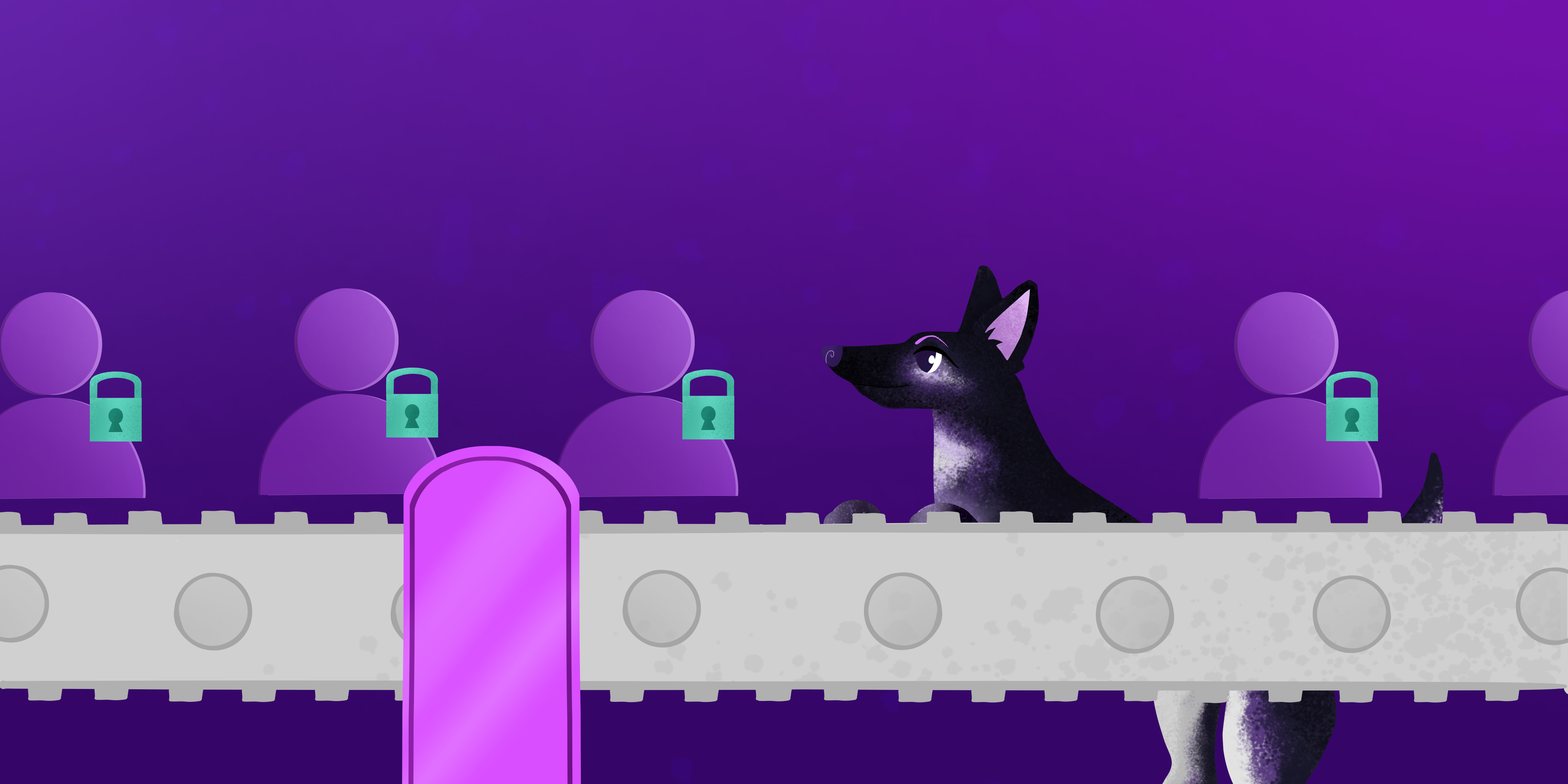Terraform is a popular tool that allows developers to manage resources and collaboratively deploy infrastructure as code (IaC) for cloud technologies. It enables organizations to define, provision, and manage cloud resources in a consistent and automated way. Following best practices effectively is essential to ensure that Terraform configurations are reliable, maintainable, and secure.
Modularize Code
Modules break down complex configurations into a collection of related resources that perform a common action together in a reusable way. This makes the infrastructure easier to manage and understand by:
- Promoting Reusability: Modules condense commonly used configurations (like a VPC or a storage bucket) into reusable code blocks to reduce duplication and inconsistent deployments. For example, a VPC may contain route tables, subnets based on a CIDR range, and a NAT gateway. Instead of duplicating these resources multiple times, a single module can greatly simplify this configuration. Adopting this method guarantees that modules are distinctly purposed and can be repurposed in various projects.
- Simplifying Maintenance: Maintenance of modules is easier because changes in one module do not impact the entire configuration. For an organization, this is helpful for sweeping changes as an internal module would allow a wide deployment from a single codebase. Terraform follows the OCP (Open/Closed Principle) by allowing you to extend the infrastructure without modifying the existing code. When you need to add new resources or change the configuration, you can create new modules or update variables without altering the existing resources.
- Improving Collaboration: Different teams and individuals can work on separate modules without interfering with each other’s work. Leveraging modules fosters best practices, such as keeping code in a version control system.
Use Version Control for Configuration Files
Terraform code should be stored in a version control system (VCS), such as Git, to provide a history of changes. This allows tracking and reverting to previous versions if something goes wrong or implementing a change management and review procedure.
- Branching Strategy: Use branches to manage changes to your Terraform code by using separate branches and merging them after review and testing.
- Commit Messages: Write clear and descriptive commit messages that provide context for the reason for the change. Using conventional commits aids in documenting release notes and functionality by quickly categorizing commits by fix: for a bug fix and feat: for adding a new feature.
- Pull Requests: Use pull requests (PRs) in your version control system to propose changes. Require code reviews before merging any PRs.
Use Remote State Storage with State Locking
Terraform maintains the state of your infrastructure in a state file, and storing this state file remotely (in a secure backend like AWS S3 or Google Cloud Storage) is a best practice:
- Collaboration: Remote state storage promotes collaboration by allowing multiple team members to access and manage the same infrastructure concurrently.
- State Locking: Use state locking to prevent multiple users from making concurrent changes to the same state, which helps to maintain the integrity of the state file by reducing conflicts.
- Backup and Security: A remote backend provides built-in backup and recovery options like Amazon S3 or Google Storage.
Ensure that access to the state file is secured since it contains sensitive information. Do not commit the state to the repository and ensure that the remote state is encrypted at rest.
Implement Proper Secret Management
Terraform configurations often require sensitive information like API keys, passwords, or database credentials.
- Environment Variables: Use environment variables or a secret management solution like AWS Secrets Manager or HashiCorp Vault to handle secrets securely effectively. Avoid hardcoding sensitive information directly into the Terraform files.
- Sensitive Variables: Mark variables that hold sensitive information as “sensitive” in Terraform, which prevents their values from being displayed in logs or output.
Use Linting and GitHub Actions
Maintaining a consistent style and syntax across your Terraform codebase improves readability and reduces errors.
- terraform fmt: The terraform fmt command automatically formats your Terraform files according to the canonical style.
- Linting Tools: Tools like tflint help identify common mistakes and detect security issues in your Terraform code.
- IaC Security Scanning: Tools like Trivy or tfsec scans the codebase for any security issues and suggests possible solutions.
Conclusion
As your infrastructure and configurations continue to grow, it is important to secure the infrastructure. Following these Terraform best practices helps organizations build robust, scalable, and secure infrastructure. By adopting these practices, organizations can reduce errors, encourage collaboration, and achieve a more reliable and secure infrastructure.